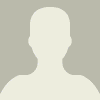This article is republished with permission from Wonder Tools, a newsletter that helps you discover the most useful sites and apps. Subscribe here.
Captions makes it easy to share compelling narrated videos. The app adds attractive, eye-catching captions to videos you record or import. It has a helpful teleprompter, an AI script-writing assistant, and a suite of AI editing features. Its most impressive feature: AI dubbing that can automatically transform your voice into any of 27 languages. Read on for a summary of its most valuable features, plus a few caveats and alternatives.
Adding captions to videos manually is tedious and time-consuming. Captions.ai does it in seconds. I was impressed with its accuracy. The only errors I encountered: names.
No more looking back and forth between your script and your phone. Or juggling multiple windows or apps. You can record with Caption.ai’s built-in teleprompter.
Once you’ve recorded or imported your video, you can trim and polish it.
Change the sound of your video with AI assistance. The AI-generated voiceover text works well and sounds good. Other AI audio features didn’t work as well as I expected.
Dub your videos into any of 27 languages. Remarkably, it looks as if you’re speaking that language, as in this example. The dubbed voice sounds like yours!
Alternatively, you can keep your own voice in your own language but display captions in any of 50+ languages.
To capitalize on dubbing without paying for a subscription to the Captions.ai app, you can use the company’s free Lipdub app. To use it, you just record something you normally would, then choose a language to have your narration dubbed in. The AI feature makes it look and sound as if you’re actually speaking that other language.
Without paying for a subscription or downloading the mobile app, you can use three Captions.ai tools on your computer.
This article is republished with permission from Wonder Tools, a newsletter that helps you discover the most useful sites and apps. Subscribe here.


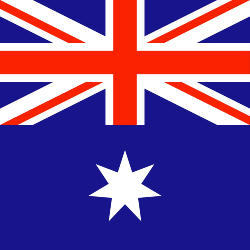

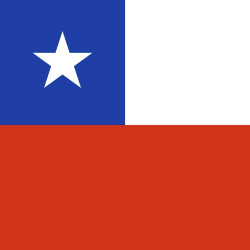













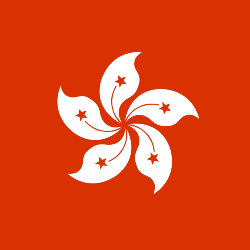


 Toi Staff
Toi Staff Gideon Levy
Gideon Levy Belen Fernandez
Belen Fernandez Andrew Mitrovica
Andrew Mitrovica Mort Laitner
Mort Laitner Nikkei Editorial
Nikkei Editorial Ali Fathollah-Nejad
Ali Fathollah-Nejad Rami G Khouri
Rami G Khouri