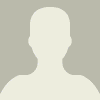This article is republished with permission from Wonder Tools, a newsletter that helps you discover the most useful sites and apps. Subscribe here.
Venngage is a design tool for easily making professional-quality infographics. I’m impressed with the newest version’s focus on accessibility and ease of use.
Read on for seven ways Venngage helps you make accessible infographics.
Venngage’s new templates are designed to ensure that millions of people with visual impairments—including color blindness—can understand the data depicted.
To be accessible to all viewers, images online should be annotated with alt text, which is a written description of an image on a Web page. (Alt text helps screen reading devices explain to viewers what’s in an image if they can’t see it clearly on screen themselves. A screen reader is assistive technology—often used by people with vision impairments—that converts images or other elements on a screen into speech or braille.)
Venngage has an AI feature that can automatically generate detailed alt text descriptions of images for those who use screen readers. That’s helpful because if you’re not used to creating alt text, it can be tricky and time-consuming to do it thoroughly by hand.
A built-in accessibility simulator shows you how your creation will appear to users with various visual impairments, including those who are color blind. This kind of immersive perspective-taking promotes empathy.
When adding visual elements, indicators notify you if your color contrast might be problematic for those with vision issues. The real-time visual feedback lets you make quick adjustments.
Venngage has a built-in accessibility checker to warn you of potential issues before you finish designing your graphic. The early feedback allows you to address accessibility issues before you share completed work.
Any header or text you add to a design automatically includes formatting. That clarifies your graphic’s hierarchical structure for anyone using a screen reader. Clearly marking headlines vs. ordinary text makes sorting out text easier for those relying on assistive tech.
Venngage lets you use AI to simplify text on infographics and other visuals, enhancing readability. That can widen comprehension without much additional effort for all viewers, whether or not they have a visual impairment.
This article is republished with permission from Wonder Tools, a newsletter that helps you discover the most useful sites and apps. Subscribe here.
How Venngage makes it easier to create professional infographics
 4
4
 0
04.12.2023
0
04.12.2023
This article is republished with permission from Wonder Tools, a newsletter that helps you discover the most useful sites and apps. Subscribe here.
Venngage is a design tool for easily making professional-quality infographics. I’m impressed with the newest version’s focus on accessibility and ease of use.
Read on for seven ways Venngage helps you make accessible infographics.
Venngage’s new templates are designed to ensure that millions of people with visual impairments—including color blindness—can understand the data depicted.
To be accessible to all viewers, images online should........
© Fast Company
 visit website
visit website



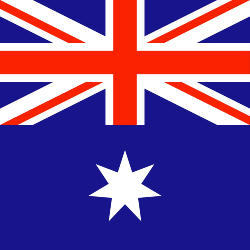

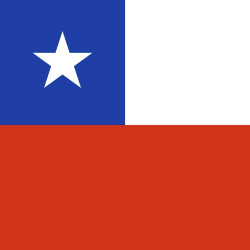













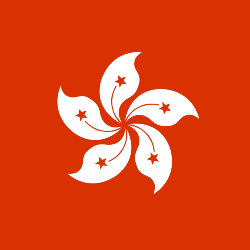


 Toi Staff
Toi Staff Gideon Levy
Gideon Levy Andrew Mitrovica
Andrew Mitrovica Belen Fernandez
Belen Fernandez Mort Laitner
Mort Laitner Nikkei Editorial
Nikkei Editorial Rami G Khouri
Rami G Khouri Ali Fathollah-Nejad
Ali Fathollah-Nejad