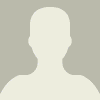This article is republished with permission from Wonder Tools, a newsletter that helps you discover the most useful sites and apps. Subscribe here.
Millions of people use Google Slides, so an ecosystem of add-ons has sprung up to help you make more engaging presentations. Read on for five free ways to boost your next deck.
Choose from over 100 apps in the Google Workspace Marketplace. Try these:
Google Slides offers a limited number of templates, several of which feature amateurish design, small fonts, and an overemphasis on bullet points. That encourages people to create old-school death-by-Powerpoint-style presentations with too much tiny text. Use alternative template services to find templates with a cleaner look.
SlidesAI can turn your text into a Google Slides presentation draft. It’s free for 3 presentations up to 2,500 characters, then $9/month for 10 longer presentations.
Here’s the three-step creation process:
Pear Deck is a free add-on service that’s great for teaching or leading workshops or meetings. People watching your presentation can answer questions on your slides or add annotations on their own screens. Here’s how and why to use it.
Present from your phone in a pinch. Android and iOS versions of Google Slides let you present online or to a projector with a cord or via AirPlay or Chromecast. Otherwise, share a link to your slides or download a PDF.
Heystack hosts intriguing Google Slides decks people have shared publicly, e.g:
This article is republished with permission from Wonder Tools, a newsletter that helps you discover the most useful sites and apps. Subscribe here.
How to spruce up your Google Slides
 8
8
 1
31.10.2023
1
31.10.2023
This article is republished with permission from Wonder Tools, a newsletter that helps you discover the most useful sites and apps. Subscribe here.
Millions of people use Google Slides, so an ecosystem of add-ons has sprung up to help you make more engaging presentations. Read on for five free ways to boost your next deck.
Choose from over 100 apps in the Google Workspace Marketplace. Try........
© Fast Company
 visit website
visit website



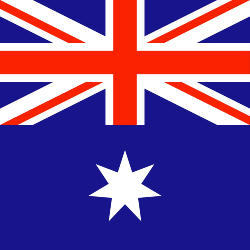

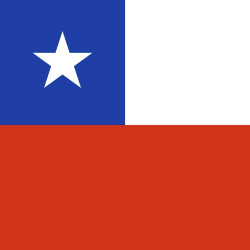













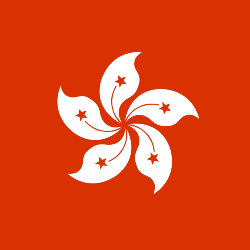


 Toi Staff
Toi Staff Gideon Levy
Gideon Levy Belen Fernandez
Belen Fernandez Andrew Mitrovica
Andrew Mitrovica Mort Laitner
Mort Laitner Nikkei Editorial
Nikkei Editorial Rami G Khouri
Rami G Khouri Ali Fathollah-Nejad
Ali Fathollah-Nejad