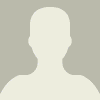expand_moreexpand_less
expand_moreexpand_lessCategories
Sources
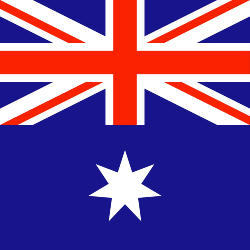 Aeon
Aeon Al Jazeera
Al Jazeera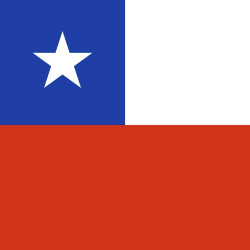 América Economía
América Economía Blitz
Blitz Buenos Aires Herald
Buenos Aires Herald Deutsche Welle
Deutsche Welle Dnevnik
Dnevnik E-International
E-International Haaretz
Haaretz Il Manifesto Global
Il Manifesto Global Japan Today
Japan Today Khaama Press
Khaama Press Middle East Monitor
Middle East Monitor Nikkei Asian Review
Nikkei Asian Review Oped Column
Oped Column Pravda.sk
Pravda.sk Project Syndicate
Project Syndicate Psychology Today
Psychology Today RT.com
RT.com SME.sk
SME.sk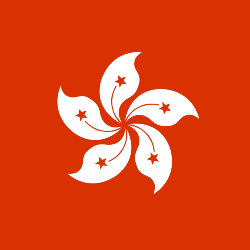 South China Morning Post
South China Morning Post The Asahi Shimbun
The Asahi Shimbun The Diplomat
The Diplomat The Japan News
The Japan News The Japan Times
The Japan Times The Korea Times
The Korea Times The Times of Israel
The Times of Israel The Times of Israel (Blogs)
The Times of Israel (Blogs) Večer
Večer العين الإخبارية
العين الإخبارية 
 Toi Staff
Toi Staff Gideon Levy
Gideon Levy Somdeep Sen
Somdeep Sen Belen Fernandez
Belen Fernandez Andrew Mitrovica
Andrew Mitrovica Ali Fathollah-Nejad
Ali Fathollah-Nejad